Best Shopify Apps to Optimize Your Shopify Store Conversion Rate

As a store owner, you always need new sales strategies to upgrade your online store. it’s always important to keep up with emerging eCommerce tactics and stay visible as an online brand to successfully increase your Shopify store conversion rate.
Learn advanced strategies to improve your store performance. Here we are sharing some best practices and Shopify apps to help your online store conversion. We’ve listed 8 powerful sales strategies to help you increase Shopify sales and grow your online store.
Smart ways to increase Shopify Store Conversion
1. Display personalized Product recommendation for boost sales store traffic
Store visitors would be browsing your storefront to understand more about your brand and come across your top products or new arrivals, This would give them better insights into who you are and what your products are like. By placing relevant recommendations on different parts of your Shopify store, you can successfully decrease drop-offs and increase purchases.
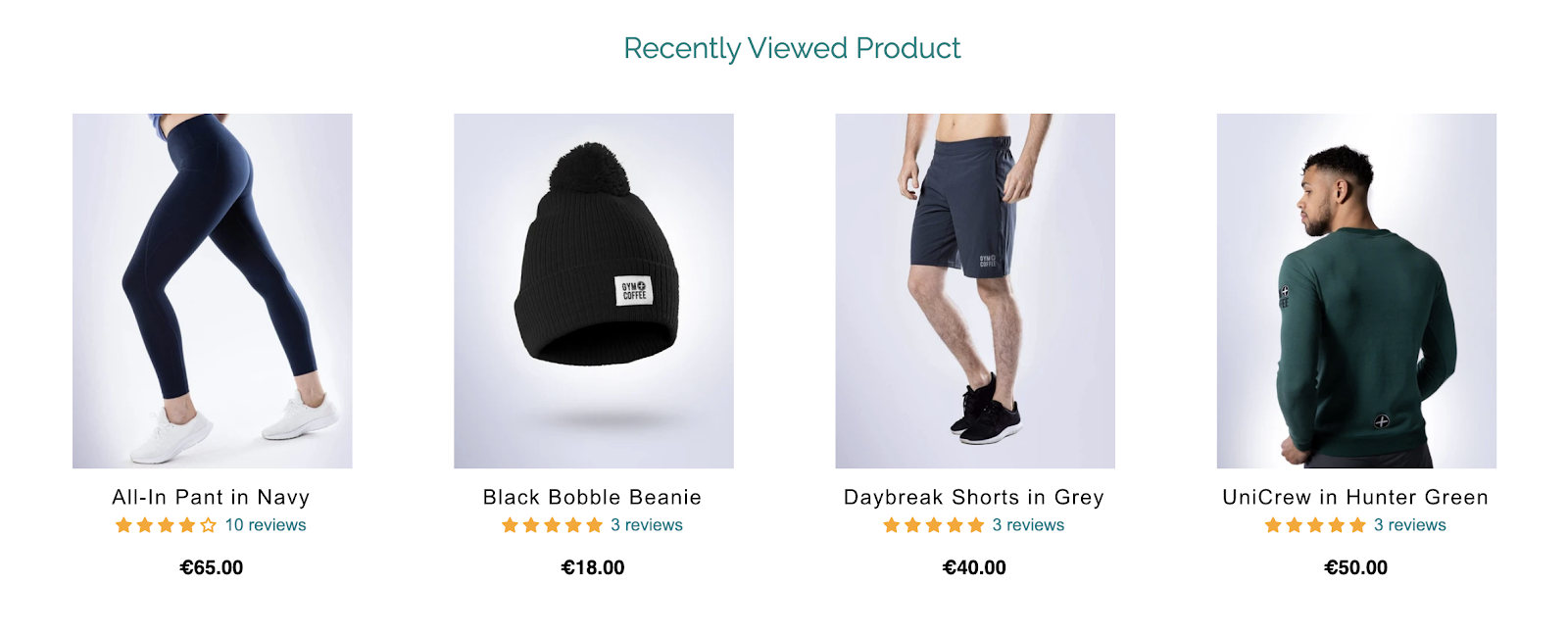
Personalized recommendations help you to keep shoppers in your Shopify store for a long. When a shopper is browsing through products, they may scroll to the end of a product page.
With relevant recommendations like ‘Recently Viewed Products’ or ‘Inspired By Your Browsing History’ on your product pages, you can lead shoppers to view other products on your Shopify store and successfully keep them on your Shopify store.
2. Increase AOV by upselling items once shoppers add to their cart
Once a shopper adds an item to their cart, it means that they are interested in your product. At this time you can upsell to these interested shoppers by suggesting products that are an upgrade to the item already in their cart or even cross-sell and suggest that they add other products that pair well with the item.
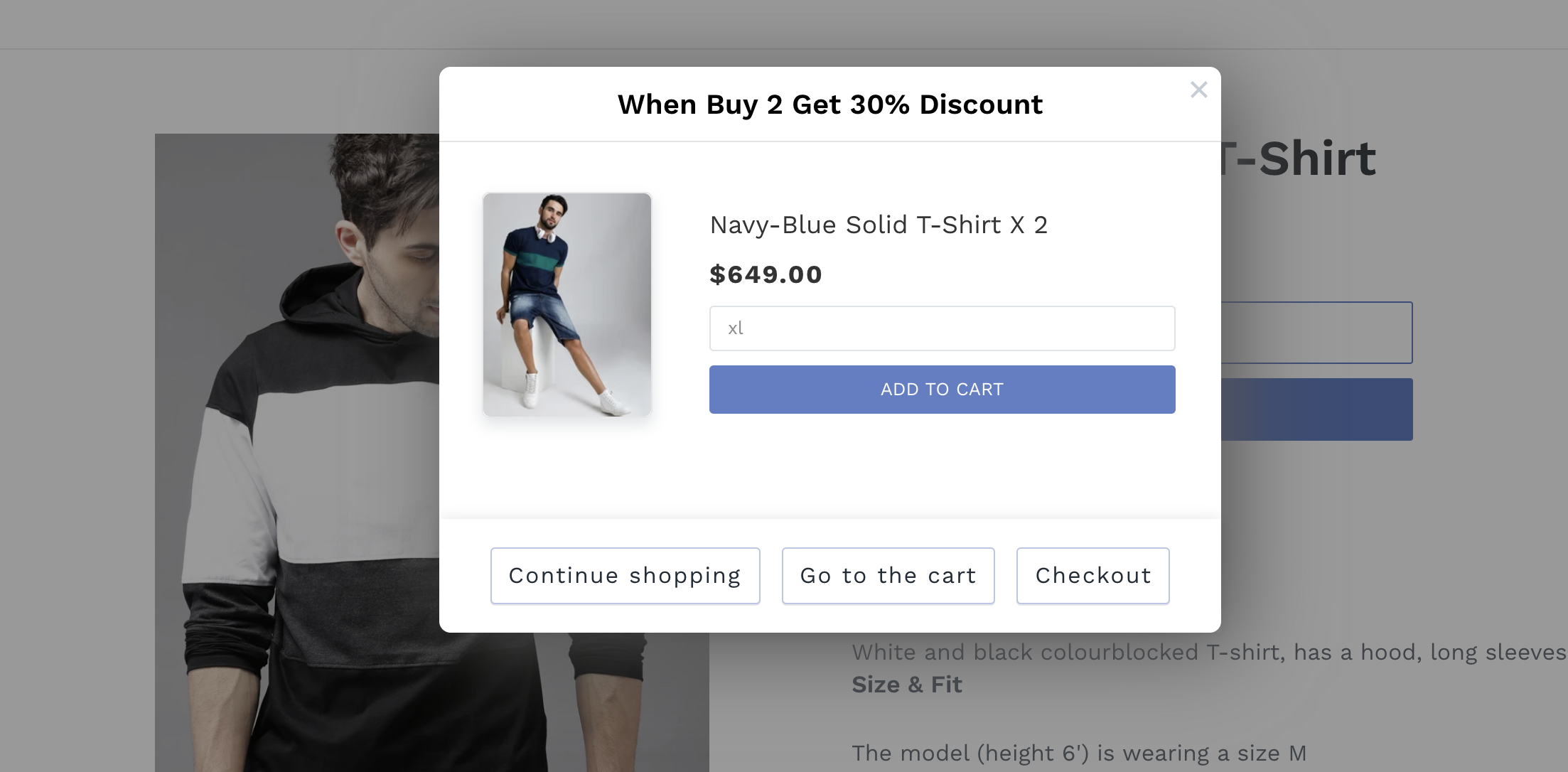
You can set up upsell tactics with Upsellio, a Shopify app that lets you set up relevant upsell offers, along with cross-selling and BOGO. These upsell offers can be shown as popups on different pages to upsell your products and maximize your conversions.
3. Allow visual shopping with lookbooks
With the rise of social media and especially visual platforms like Pinterest and Instagram, shoppers don’t want to be pushed to buy products. With a visually driven experience of your store, shoppers would be able to view products, see how they are used, and even buy these products directly from the lookbook.
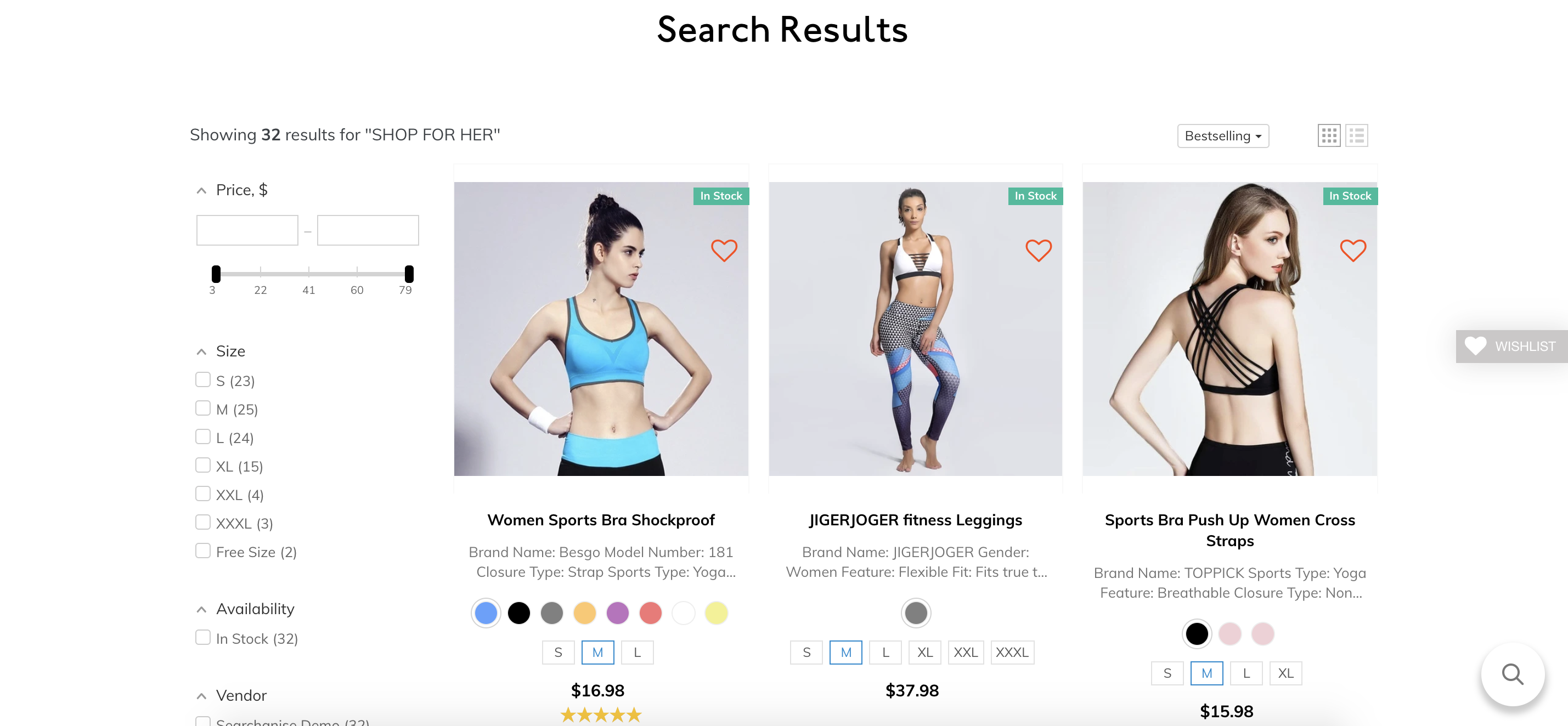
Using the Lookbook app, you can add a shoppable gallery that shoppers can spend time browsing. These lookbook galleries can be customized to match your store’s look and feel and be displayed in different layouts, as per your preference.
4. Enable a shoppable Instagram feed for a unique experience
Instagram is one of the most popular platforms and is only growing as time goes by. With 1 billion users on the platform, you need to set up Instagram and connect with your audiences to set up your brand for sales success.
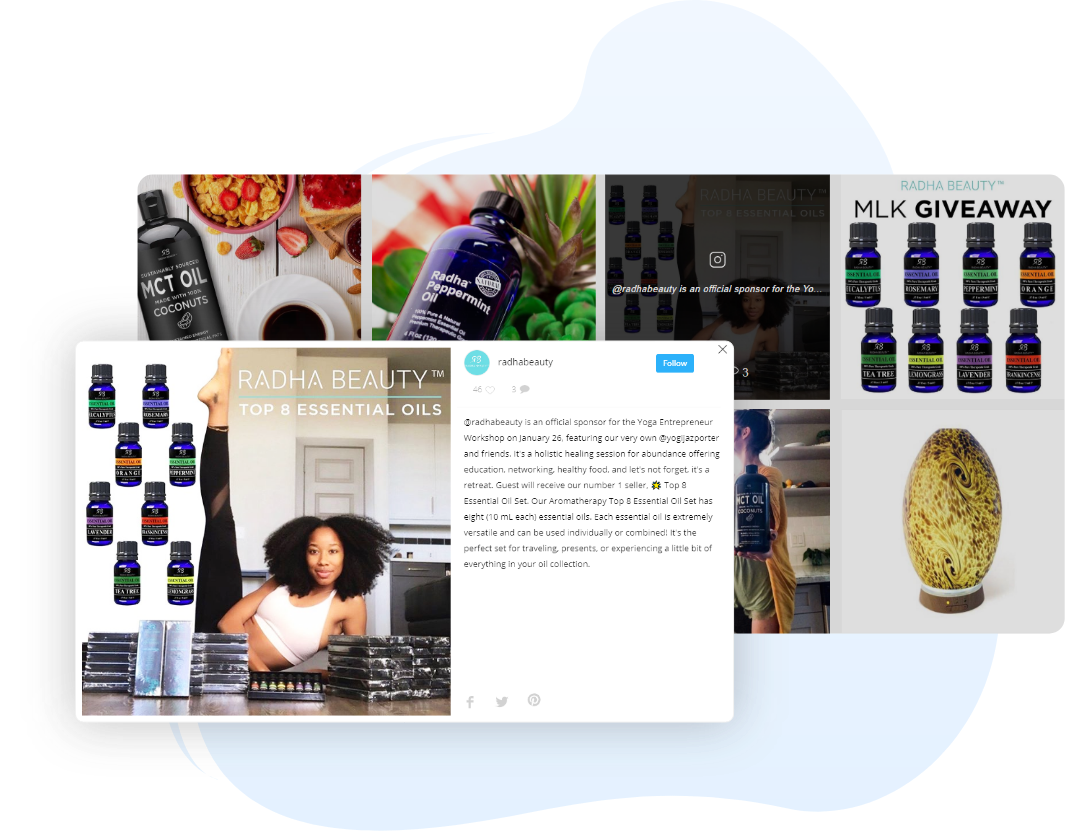
Embedding your Instagram feed to your storefront is easy with apps like InstaPics. By embedding your feed to your Shopify store, you can show your credibility as a brand and let shoppers know more about your brand personality through your social profile. However, you can easily elevate the experience of your Instagram feed with just 1 powerful feature— make it shoppable! Cameo is a Shopify app that lets you transform your embedded Instagram feed so that shoppers can view the images and see the featured products
5. Build credibility with photo reviews
Product reviews and testimonials can help you successfully yield more purchases. If you haven’t already started collecting and displaying reviews on your Shopify store, it’s not late to get started.
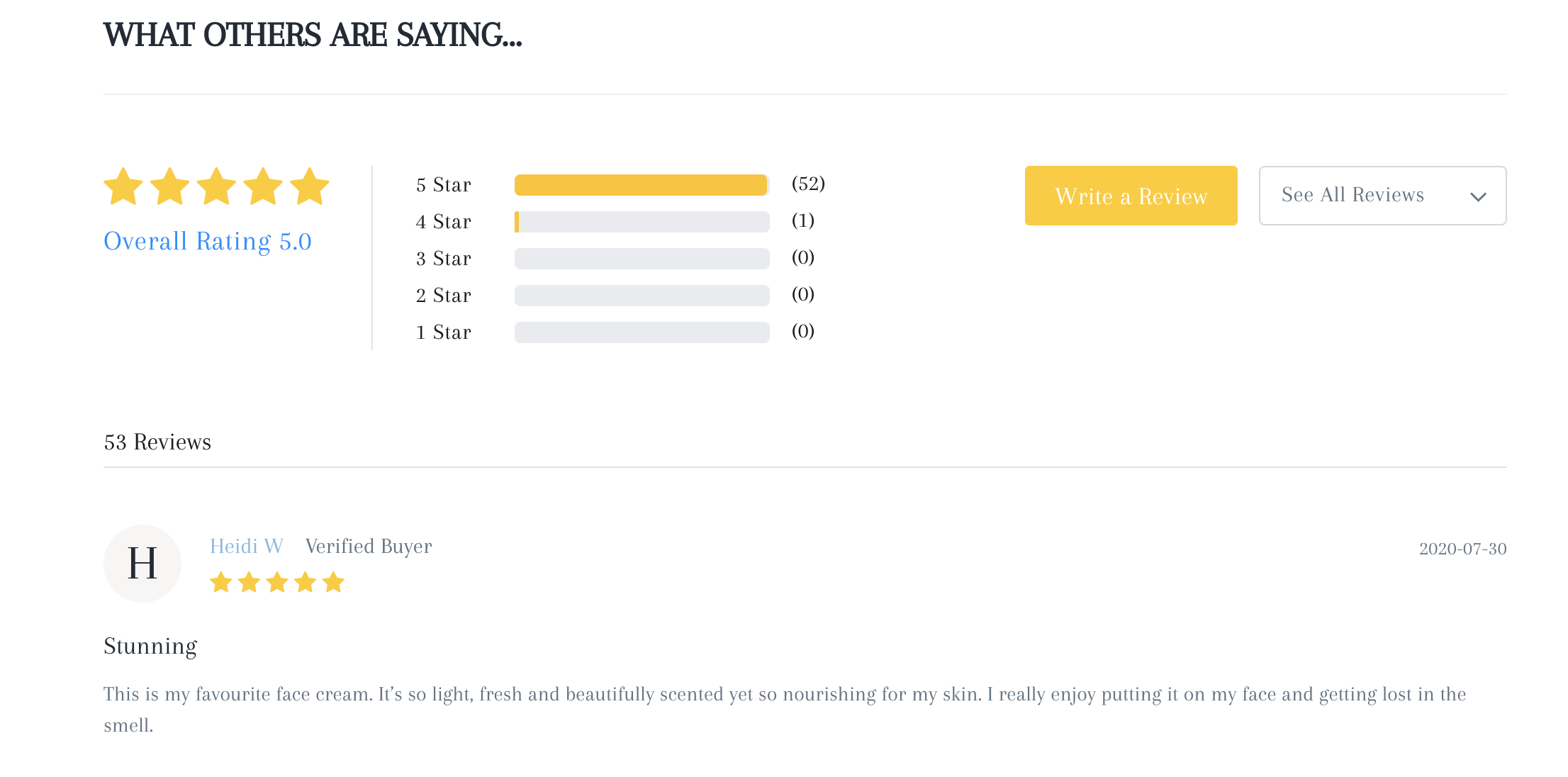
We are suggesting here the best reviews app for Shopify store i.e Photo Reviews & Testimonials app. The app’s robust functionalities can help you with multiple requirements:
- Send review requests to existing customers and collect reviews of your products
- Display reviews on your product pages and set up a review section that matches your store design
- Collect photo reviews that can help new visitors understand how your products look in real
- Use photos shared by reviewers as UGC across social media and even within your lookbook
6. Optimize post-purchase experience
Once a customer has made a purchase, they are shown a thank you page. Since thank you pages as the last touchpoint that a shopper has once they’ve successfully converted, you need to customize this page to make the shopper want to come back later and shop again.
You can use ReConvert to customize your thank you page. The Shopify app lets you add order tracking, collect birthdays, and even upsell and cross-sell to these customers, building an experience that is unique to your brand.
7. Provide a unique customer account page
When set up right, customer account pages allow shoppers to interact with the store better. Many brands customize their customer account page so that their shoppers can easily access their wishlists, reorder past purchases directly, earn and view rewards, and see products they viewed in the past.
This personalized experience can easily be replicated on your Shopify store! You can use Flits to customize your customer account page and add these different features to your Shopify store’s customer account pages.
Increase your Shopify Store Conversion Rate
We hope these advanced strategies help you to increase your conversion rate. Top eCommerce brands like Amazon and H&M are already using strategies like recommendations to continue engaging with shoppers and boost their profits. Wiser is a Shopify product recommendation engine that lets merchants set up powerful recommendations just like Amazon. Using the app, you can display personalized recommendations at the right parts of your Shopify store to increase sales.
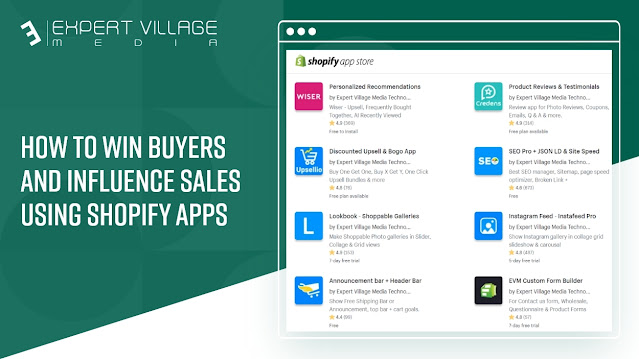

Comments
Post a Comment